There is Star Button on the right side of each campaign. I thought it might be used to Bookmark/Mark as favorite, but couldn’t find any such option.
Could someone please tell me the use case of this button?
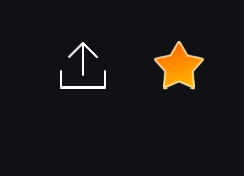
There is Star Button on the right side of each campaign. I thought it might be used to Bookmark/Mark as favorite, but couldn’t find any such option.
Could someone please tell me the use case of this button?
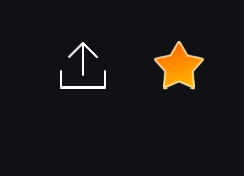
sorry ,i dont know how to use that function too
Hey Innomind,
This feature is particularly useful for keeping track of tasks you plan to do later or whose verification is pending. It helps you organize and prioritize your workload effectively.
You can use the below steps to use this feature on Galxe.
This function is for adding in favourite campaign list (basically watchlist)